17. Capacitor
17.1. Overview
In this chapter, we present a capacitance simulations. The purpose is to demonstrate the use of DEVSIM with a rather simple example.
The first example in 1D Capacitor is called cap1d.py and is located in the examples/capacitance directory distributed with DEVSIM. In this example, we have manually taken the derivative expressions. In other examples, we will show use of SYMDIFF to create the derivatives in an automatic fashion. The second example is in 2D Capacitor.
17.2. 1D Capacitor
17.2.1. Equations
In this example, we are solving Poisson’s equation. In differential operator form, the equation to be solved over the structure is:
and the contact boundary equations are
where \(\psi_i\) is the potential at the contact node and \(V_{c}\) is the applied voltage.
17.2.2. Creating the mesh
The following statements create a one-dimensional mesh which is \(1\) cm long with a \(0.1\) cm spacing. A contact is placed at \(0\) and \(1\) and are named contact1 and contact2 respectively.
from devsim import *
device="MyDevice"
region="MyRegion"
###
### Create a 1D mesh
###
create_1d_mesh (mesh="mesh1")
add_1d_mesh_line (mesh="mesh1", pos=0.0, ps=0.1, tag="contact1")
add_1d_mesh_line (mesh="mesh1", pos=1.0, ps=0.1, tag="contact2")
add_1d_contact (mesh="mesh1", name="contact1", tag="contact1",
material="metal")
add_1d_contact (mesh="mesh1", name="contact2", tag="contact2",
material="metal")
add_1d_region (mesh="mesh1", material="Si", region=region,
tag1="contact1", tag2="contact2")
finalize_mesh (mesh="mesh1")
create_device (mesh="mesh1", device=device)
17.3. Setting device parameters
In this section, we set the value of the permittivity to that of SiO \(_\text{2}\).
###
### Set parameters on the region
###
set_parameter(device=device, region=region,
name="Permittivity", value=3.9*8.85e-14)
17.3.1. Creating the models
Solving for the Potential, \(\psi\), we first create the solution variable.
###
### Create the Potential solution variable
###
node_solution(device=device, region=region, name="Potential")
In order to create the edge models, we need to be able to refer to Potential on the nodes on each edge.
###
### Creates the Potential@n0 and Potential@n1 edge model
###
edge_from_node_model(device=device, region=region, node_model="Potential")
We then create the ElectricField model with knowledge of Potential on each node, as well as the EdgeInverseLength of each edge. We also manually calculate the derivative of ElectricField with Potential on each node and name them ElectricField:Potential@n0 and ElectricField:Potential@n1.
###
### Electric field on each edge, as well as its derivatives with respect to
### the potential at each node
###
edge_model(device=device, region=region, name="ElectricField",
equation="(Potential@n0 - Potential@n1)*EdgeInverseLength")
edge_model(device=device, region=region, name="ElectricField:Potential@n0",
equation="EdgeInverseLength")
edge_model(device=device, region=region, name="ElectricField:Potential@n1",
equation="-EdgeInverseLength")
We create DField to account for the electric displacement field.
###
### Model the D Field
###
edge_model(device=device, region=region, name="DField",
equation="Permittivity*ElectricField")
edge_model(device=device, region=region, name="DField:Potential@n0",
equation="diff(Permittivity*ElectricField, Potential@n0)")
edge_model(device=device, region=region, name="DField:Potential@n1",
equation="-DField:Potential@n0")
The bulk equation is now created for the structure using the models and parameters we have previously defined.
###
### Create the bulk equation
###
equation(device=device, region=region, name="PotentialEquation",
variable_name="Potential", edge_model="DField",
variable_update="default")
17.3.2. Contact boundary conditions
We then create the contact models and equations. We use the Python for loop construct and variable substitutions to create a unique model for each contact, contact1_bc and contact2_bc.
###
### Contact models and equations
###
for c in ("contact1", "contact2"):
contact_node_model(device=device, contact=c, name="%s_bc" % c,
equation="Potential - %s_bias" % c)
contact_node_model(device=device, contact=c, name="%s_bc:Potential" % c,
equation="1")
contact_equation(device=device, contact=c, name="PotentialEquation",
node_model="%s_bc" % c, edge_charge_model="DField")
In this example, the contact bias is applied through parameters named contact1_bias and contact2_bias. When applying the boundary conditions through circuit nodes, models with respect to their names and their derivatives would be required.
17.3.3. Setting the boundary conditions
###
### Set the contact
###
set_parameter(device=device, region=region, name="contact1_bias", value=1.0e-0)
set_parameter(device=device, region=region, name="contact2_bias", value=0.0)
###
### Solve
###
solve(type="dc", absolute_error=1.0, relative_error=1e-10, maximum_iterations=30)
###
### Print the charge on the contacts
###
for c in ("contact1", "contact2"):
print("contact: %s charge: %1.5e"
% (c, get_contact_charge(device=device, contact=c, equation="PotentialEquation")))
17.3.4. Running the simulation
We run the simulation and see the results.
capacitance> python cap1d.py
----------------------------------------
DEVSIM
Version: Beta 0.01
Copyright 2009-2013 Devsim LLC
----------------------------------------
contact2
(region: MyRegion)
(contact: contact1)
(contact: contact2)
Region "MyRegion" on device "MyDevice" has equations 0:10
Device "MyDevice" has equations 0:10
number of equations 11
Iteration: 0
Device: "MyDevice" RelError: 1.00000e+00 AbsError: 1.00000e+00
Region: "MyRegion" RelError: 1.00000e+00 AbsError: 1.00000e+00
Equation: "PotentialEquation" RelError: 1.00000e+00 AbsError: 1.00000e+00
Iteration: 1
Device: "MyDevice" RelError: 2.77924e-16 AbsError: 1.12632e-16
Region: "MyRegion" RelError: 2.77924e-16 AbsError: 1.12632e-16
Equation: "PotentialEquation" RelError: 2.77924e-16 AbsError: 1.12632e-16
contact: contact1 charge: 3.45150e-13
contact: contact2 charge: -3.45150e-13
Which corresponds to our expected result of \(3.4515 10^{-13}\) \(\text{F}/\text{cm}^2\) for a homogenous capacitor.
17.4. 2D Capacitor
This example is called cap2d.py and is located in the examples/capacitance directory distributed with DEVSIM. This file uses the same physics as the 1D example, but with a 2D structure. The mesh is built using the DEVSIM internal mesher. An air region exists with two electrodes in the simulation domain.
17.5. Defining the mesh
from devsim import *
device="MyDevice"
region="MyRegion"
xmin=-25
x1 =-24.975
x2 =-2
x3 =2
x4 =24.975
xmax=25.0
ymin=0.0
y1 =0.1
y2 =0.2
y3 =0.8
y4 =0.9
ymax=50.0
create_2d_mesh(mesh=device)
add_2d_mesh_line(mesh=device, dir="y", pos=ymin, ps=0.1)
add_2d_mesh_line(mesh=device, dir="y", pos=y1 , ps=0.1)
add_2d_mesh_line(mesh=device, dir="y", pos=y2 , ps=0.1)
add_2d_mesh_line(mesh=device, dir="y", pos=y3 , ps=0.1)
add_2d_mesh_line(mesh=device, dir="y", pos=y4 , ps=0.1)
add_2d_mesh_line(mesh=device, dir="y", pos=ymax, ps=5.0)
device=device
region="air"
add_2d_mesh_line(mesh=device, dir="x", pos=xmin, ps=5)
add_2d_mesh_line(mesh=device, dir="x", pos=x1 , ps=2)
add_2d_mesh_line(mesh=device, dir="x", pos=x2 , ps=0.05)
add_2d_mesh_line(mesh=device, dir="x", pos=x3 , ps=0.05)
add_2d_mesh_line(mesh=device, dir="x", pos=x4 , ps=2)
add_2d_mesh_line(mesh=device, dir="x", pos=xmax, ps=5)
add_2d_region(mesh=device, material="gas" , region="air", yl=ymin, yh=ymax, xl=xmin, xh=xmax)
add_2d_region(mesh=device, material="metal", region="m1" , yl=y1 , yh=y2 , xl=x1 , xh=x4)
add_2d_region(mesh=device, material="metal", region="m2" , yl=y3 , yh=y4 , xl=x2 , xh=x3)
# must be air since contacts don't have any equations
add_2d_contact(mesh=device, name="bot", region="air", material="metal", yl=y1, yh=y2, xl=x1, xh=x4)
add_2d_contact(mesh=device, name="top", region="air", material="metal", yl=y3, yh=y4, xl=x2, xh=x3)
finalize_mesh(mesh=device)
create_device(mesh=device, device=device)
17.6. Setting up the models
###
### Set parameters on the region
###
set_parameter(device=device, region=region, name="Permittivity", value=3.9*8.85e-14)
###
### Create the Potential solution variable
###
node_solution(device=device, region=region, name="Potential")
###
### Creates the Potential@n0 and Potential@n1 edge model
###
edge_from_node_model(device=device, region=region, node_model="Potential")
###
### Electric field on each edge, as well as its derivatives with respect to
### the potential at each node
###
edge_model(device=device, region=region, name="ElectricField",
equation="(Potential@n0 - Potential@n1)*EdgeInverseLength")
edge_model(device=device, region=region, name="ElectricField:Potential@n0",
equation="EdgeInverseLength")
edge_model(device=device, region=region, name="ElectricField:Potential@n1",
equation="-EdgeInverseLength")
###
### Model the D Field
###
edge_model(device=device, region=region, name="DField",
equation="Permittivity*ElectricField")
edge_model(device=device, region=region, name="DField:Potential@n0",
equation="diff(Permittivity*ElectricField, Potential@n0)")
edge_model(device=device, region=region, name="DField:Potential@n1",
equation="-DField:Potential@n0")
###
### Create the bulk equation
###
equation(device=device, region=region, name="PotentialEquation",
variable_name="Potential", edge_model="DField",
variable_update="default")
###
### Contact models and equations
###
for c in ("top", "bot"):
contact_node_model(device=device, contact=c, name="%s_bc" % c,
equation="Potential - %s_bias" % c)
contact_node_model(device=device, contact=c, name="%s_bc:Potential" % c,
equation="1")
contact_equation(device=device, contact=c, name="PotentialEquation",
node_model="%s_bc" % c, edge_charge_model="DField")
###
### Set the contact
###
set_parameter(device=device, name="top_bias", value=1.0e-0)
set_parameter(device=device, name="bot_bias", value=0.0)
edge_model(device=device, region="m1", name="ElectricField", equation="0")
edge_model(device=device, region="m2", name="ElectricField", equation="0")
node_model(device=device, region="m1", name="Potential", equation="bot_bias;")
node_model(device=device, region="m2", name="Potential", equation="top_bias;")
solve(type="dc", absolute_error=1.0, relative_error=1e-10, maximum_iterations=30,
solver_type="direct")
17.7. Fields for visualization
Before writing the mesh out for visualization, the element_from_edge_model is used to calculate the electric field at each triangle center in the mesh. The components are the ElectricField_x and ElectricField_y.
element_from_edge_model(edge_model="ElectricField", device=device, region=region)
print(get_contact_charge(device=device, contact="top", equation="PotentialEquation"))
print(get_contact_charge(device=device, contact="bot", equation="PotentialEquation"))
write_devices(file="cap2d.msh", type="devsim")
write_devices(file="cap2d.dat", type="tecplot")
17.8. Running the simulation
----------------------------------------
DEVSIM
Version: Beta 0.01
Copyright 2009-2013 Devsim LLC
----------------------------------------
Creating Region air
Creating Region m1
Creating Region m2
Adding 8281 nodes
Adding 23918 edges with 22990 duplicates removed
Adding 15636 triangles with 0 duplicate removed
Adding 334 nodes
Adding 665 edges with 331 duplicates removed
Adding 332 triangles with 0 duplicate removed
Adding 162 nodes
Adding 321 edges with 159 duplicates removed
Adding 160 triangles with 0 duplicate removed
Contact bot in region air with 334 nodes
Contact top in region air with 162 nodes
Region "air" on device "MyDevice" has equations 0:8280
Region "m1" on device "MyDevice" has no equations.
Region "m2" on device "MyDevice" has no equations.
Device "MyDevice" has equations 0:8280
number of equations 8281
Iteration: 0
Device: "MyDevice" RelError: 1.00000e+00 AbsError: 1.00000e+00
Region: "air" RelError: 1.00000e+00 AbsError: 1.00000e+00
Equation: "PotentialEquation" RelError: 1.00000e+00 AbsError: 1.00000e+00
Iteration: 1
Device: "MyDevice" RelError: 1.25144e-12 AbsError: 1.73395e-13
Region: "air" RelError: 1.25144e-12 AbsError: 1.73395e-13
Equation: "PotentialEquation" RelError: 1.25144e-12 AbsError: 1.73395e-13
3.35017166004e-12
-3.35017166004e-12
A visualization of the results is shown in Fig. 17.1.
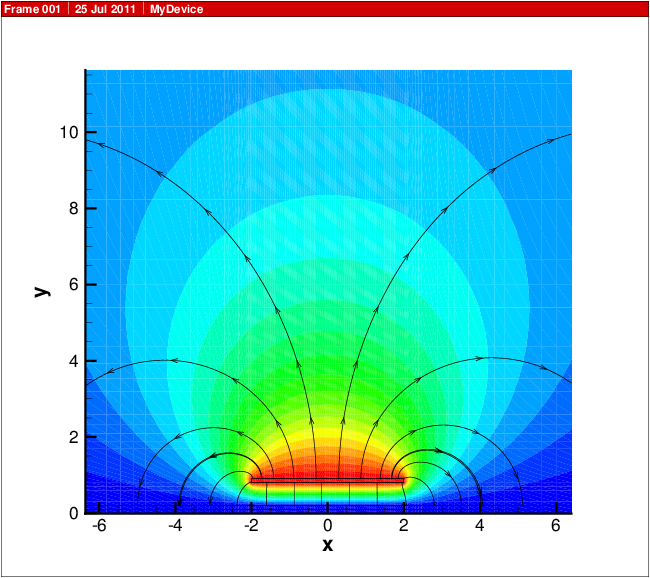
Fig. 17.1 Capacitance simulation result. The coloring is by Potential, and the stream traces are for components of ElectricField.